This article was originally published on Ko-Fi and may have been modified slightly.
Hi there,
it’s quite a while since Questlog received the last major update. But as we say in Germany »Gut Ding will Weile haben« (English: Good things come to those who wait). This time I have two of the most requested features for you and one thing that annoys me but I had to do this because some devs of Mastodon apps just don’t care. Anyways, first the good stuff!
Change the order of your games in a playlist!
Yup! Something that probably should’ve be a launch feature is finally here. But if we are exact: Questlog is still Alpha, so there was no launch yet. 😀 Anyways, it’s now possible to change the order in which the games in your playlists are shown. Available options are the order you’ve put the game on the list, name, release date or the best one: Your own order.
The last one is interesting and was solved using drag and drop in the first place. But you can also click the drag handle and just type the number. So no need to drag a game from 100 to 1.
Ranked playlists
The second big feature are ranked playlists. These are only available in your own order (obviously) and have a distinct design, that show the number of the games in the list.
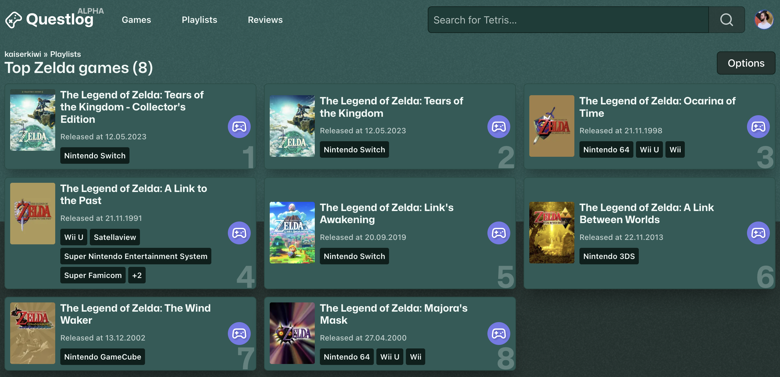
The design of ranked playlists is quite different than regular playlists. The games should be more visible and get more room when you give a ranking position to them. I’m a bit undecided if the platforms in this view are too much. Feedback is very welcome here!
See all playlists and reviews!
One new feature is that you can now see all reviews and all public playlists (or playlists with member visibility) with an ease. Because of the redundancy of the genre and platform listings with the filter these got removed from the navigation (The pages are still available though).
These pages are far from finished. I want to add sorting options and filter in the future. But I think it’s better than nothing.
Worse profile links!
This one is annoying. I decided to follow other websites and make profile URLs nice. Before you had a URL like questlog.app/@kaiserkiwi. Now it’s questlog.app/u/kaiserkiwi. Why? App developers for Fediverse (Mastodon, Firefish etc.) apps. In many Mastodon apps links with @username automatically get associated with the Fediverse. So Questlog links result in an error. This creates many support requests and as the developers of these apps have no intent to fix this problem I have to change the structure.
Your old links will stay intact. All profile URLs get redirected to the new format. But if you’re on Mastodon and Co you should change the link in your profile or in posts.
There are many more improvements in this update. The unfiltered Changelog is as always available after this paragraph.
Changelog
Features
- It’s now possible to reorder games in a playlist (via drag and drop or by clicking on the handle an type the position)
- It’s now possible to set a playlist as ranked with a distinct design and badge in listings
- Added new page to see all public playlists (or member visibility for logged in users)
- Added new page to see all reviews for all games
- Changed user profile urls from questlog.app/@username to questlog.app/u/username
Improvements
- When categories aren’t filtered in the game listing or search, then everything is returned
- The playlists now have a options menu with the option to edit meta data, reorder the playlist, activate remove game mode or delete the playlist
- Changed the design of the dropdown menu
- Modals now close also on ESCAPE
- Dialogs can now be confirmed via ENTER
- It’s now mandatory to confirm the removal of a game from a playlist
- Playlists now use the smaller grid (Compared to status lists)
- After removing a game from a playlist the page is remembered
- Changed the playlist game count to 30 per page
- Optimized some database queries to speed up the page
- Reduced the smallest font size from 13 to 12 Pixel
- The platform list in search suggestion and ranked playlists now shows the remaining platforms via a +N label instead of just …
- Removed Genres and Platforms pages from navigation
- On home the last 9 games of each release category (New & upcoming) now are loaded to look nicer on mobile (the last one is hidden on bigger screens)
- Added links to the playlist and review pages on home next to the headlines for their sections
- Optimized the styling of game cards a bit
- Added last update date to playlists in listings
- Added redirects for all profile routes so it’s not necessary to change all links to your profile
- Changed main font to system font instead of Mona Sans — Mona Sans is now only used for headlines
- Improved Caching to speed up Questlog
- Updated multiple dependencies
- Added tons of automated tests to ensure everything works as expected in the backend
Fixes
- Added missing release date to search suggestion
- Multiple little styling fixes
