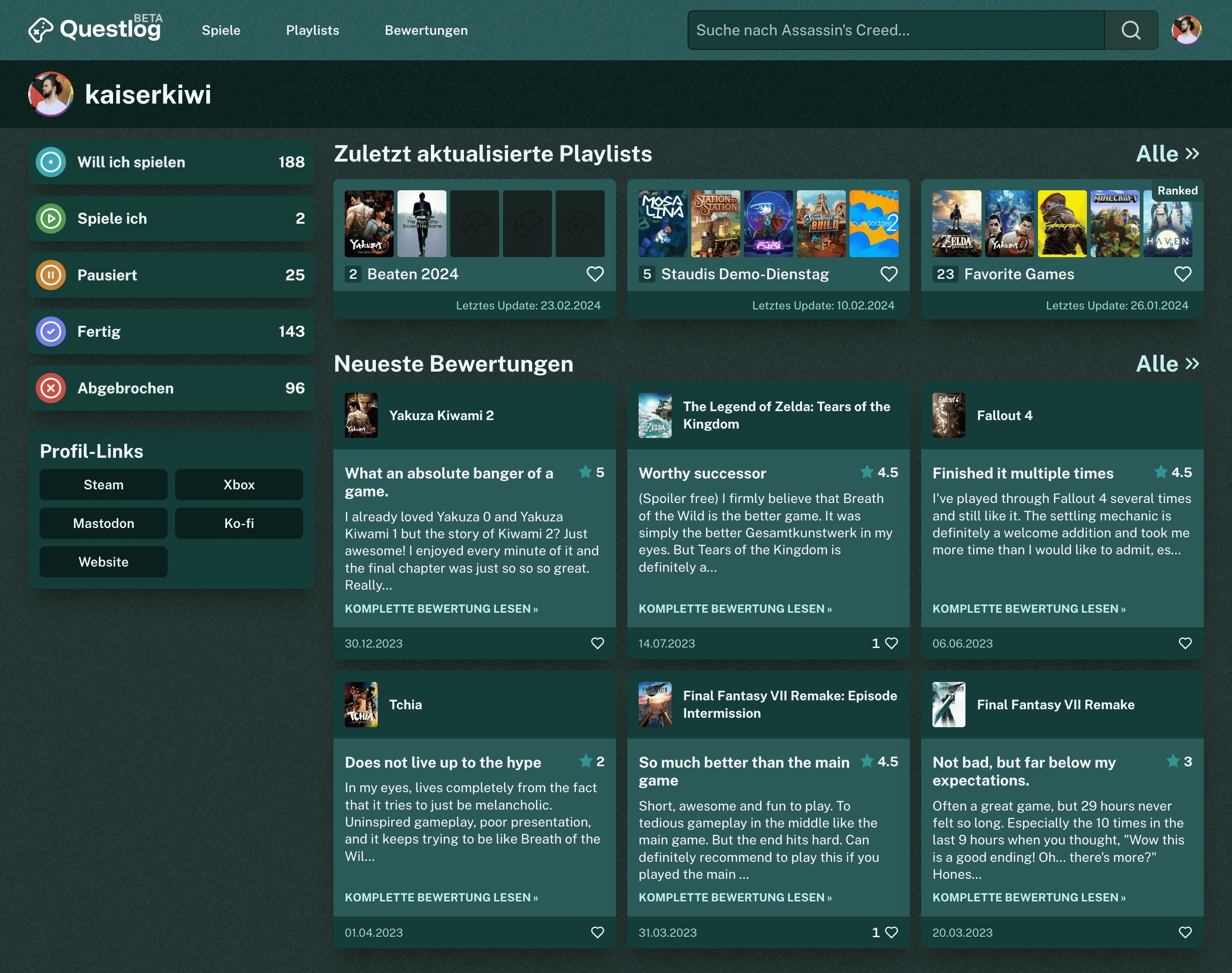Hi there!
I finally had some time to finish some things in the background many of you asked for some time now. Technically it was one feature I was working on and when I thought about the implementation everything escalated quickly.
I wanted to add the long awaited Steam integration that lets you add you Steam games to your profile. For this I created a section in your account settings to add your Steam account. And then I thought »Hey it would be nice to add this as a link to the profile!«. A feature I always had in mind for Questlog so why not?
So I started to develop this. The backend part was finished in a few minutes but… where do I put them? Just somewhere on the profile page? Technically it would be nice if everything had a bit more the look of a profile page right? So I redesigned it.
The simple tasks to add the Steam integration has grown to three new features I want to write about here.
New Profile page🔗
The new profile page is now split in two sections. On mobile it’s not extremely different but you will notice some changes here too. On the desktop everything is split in two sections. The sidebar with your play status pages and the new links section (which is visible the moment you add some links). The main area hasn’t changed much. It’s still your most recent reviews and you recently updated playlists.
This design is always visible in profile context. So if you look at all your playlists or all your reviews it’s still part of the page. The same is true for your play status pages.
I didn’t want to get lost in details so expect some changes here in the future. While writing this post I realized I missed something. But nothing that needs to delay the release any further.
Here you see the old and the new profile next to each other.
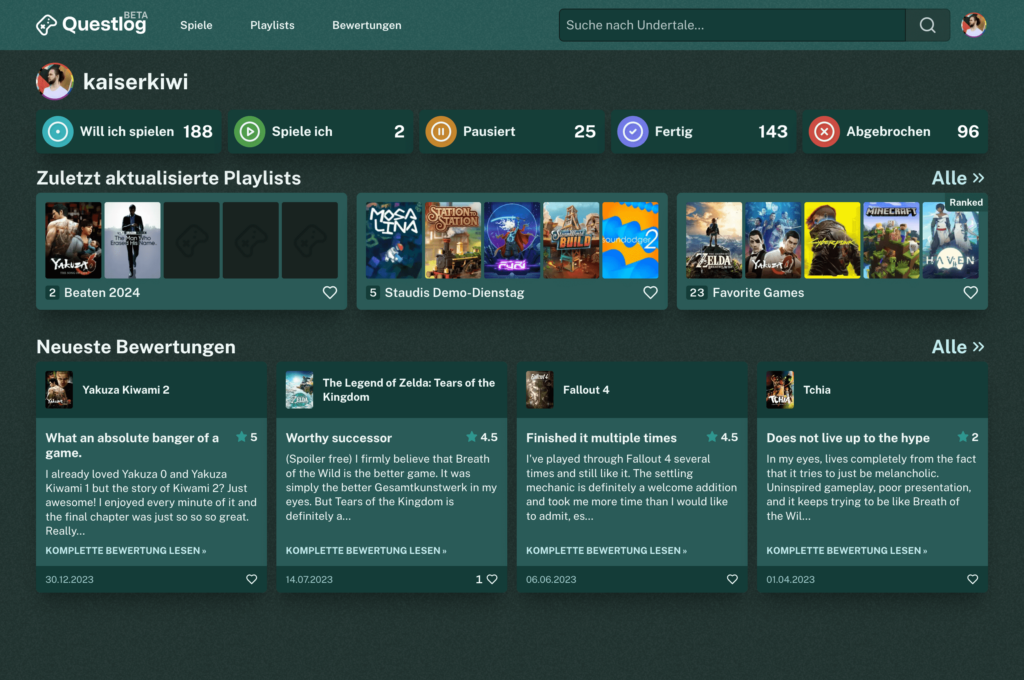
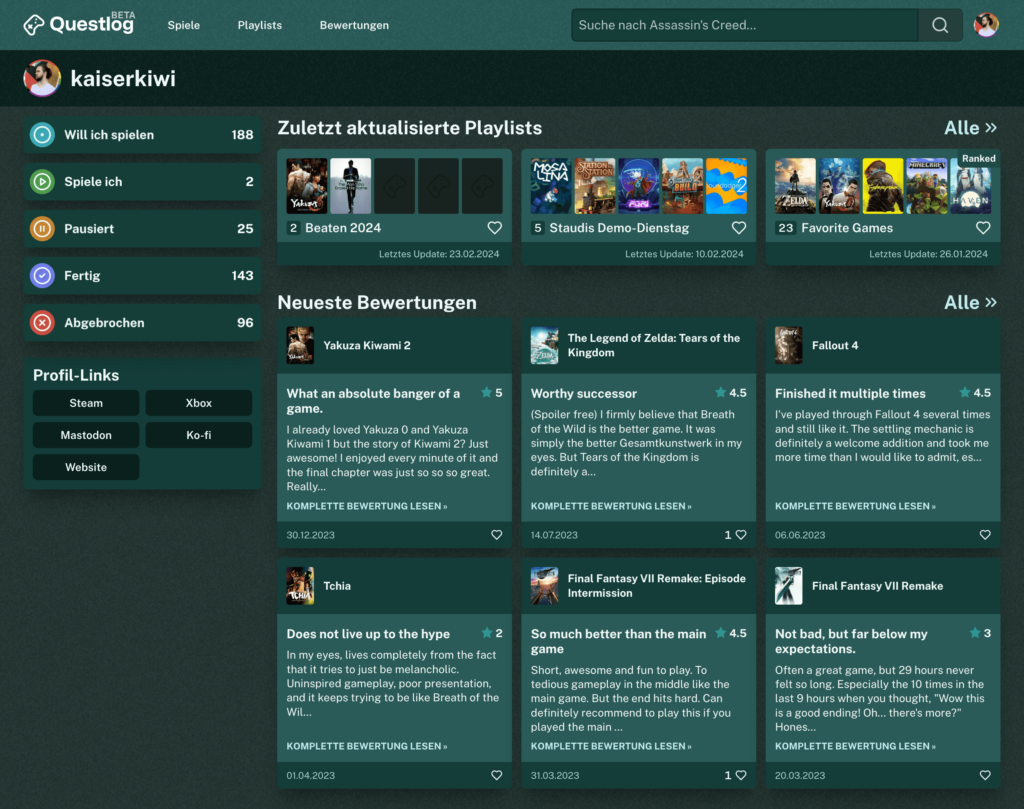
Links to profiles on other pages🔗
Something that bothered me for a while now is that on the Questlog Mastodon Account there is a nice litte checkmark that indicates, that this is indeed the right account. But on my personal Mastodon account I don’t have it, when I link to my Questlog profile. So I always wanted to add a Mastodon link to my Questlog profile to verify that both are connected.
So we have a link to my Steam profile, a link to my Mastodon profile. Why not add more? So I added the option to add a link to your profiles on Steam, GOG, Epic Games Store, Xbox, Twitch, YouTube, Mastodon, Threads, Facebook, Instagram, Reddit, Patreon, Ko-fi and your own Website. Nope, not Twitter/X. If you really need this toxic place to have in your profile add it as a website. But that’s on your side then.
If you wonder why Xbox is there but not PlayStation or Switch: They simply don’t have any linkable web profile. It’s a bummer as I use pretty much every gaming platform out there and would love to link it.
If I forgot a service to link to, just drop me a comment on Mastodon and I will look into that.
If you can’t wait to add links to your profile, you can find it in your Account Settings.
Fill your library with your Steam games!🔗
The probably most requested feature is still to import your Steam library. And that was the main part of this update. At least when it comes down to time and complexity.
After you add a Steam link to your profile in the Account Settings you can click/tap the three dot menu of the Steam link and select the “Connect to Steam” option. You’ll reach the Steam Connect page (This link will bring you to your Account Settings if you don’t have a Steam link in your profile). This page is pretty empty on first glance but there is this glorious »Connect to Steam« button. After you click it, you have to wait for a while. How long depends on your Library size.
After that you’ll see something like that.
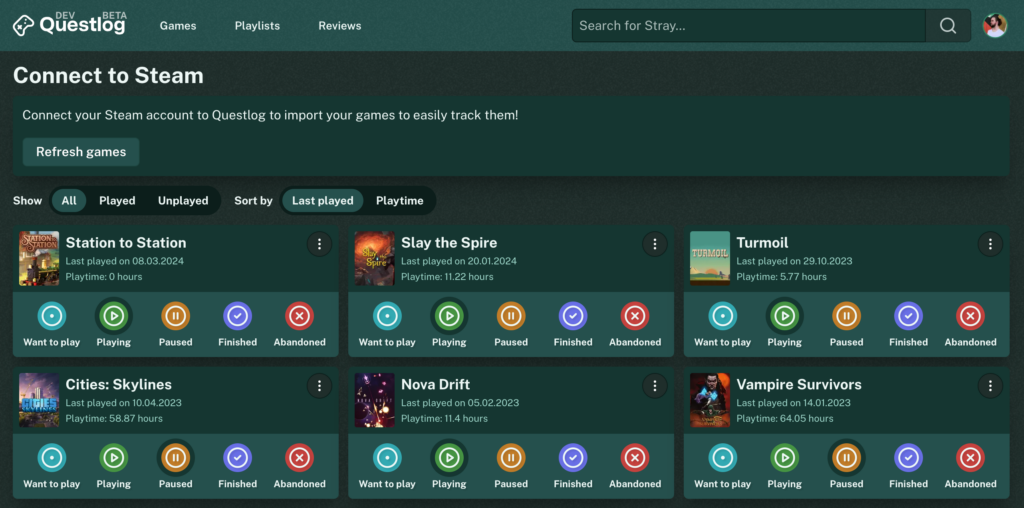
You’ll immediately notice that every game has the play status selection directly below it. This would look messy in the general page but is perfect if you know all these games and know exactly what you want to do with them. It saves you a click per game so feel free to rush through this list. Behind the three dot menu you find the option to add a game to a playlist.
At the top you can see two options to filter after played and unplayed (We all know, the unplayed count will be much bigger — That’s the reason you use Questlog in the first place, right?) and sort them after playtime and the last played date.
Some additional changes🔗
As always there are other bigger and smaller changes you can find here and there. If you’re interested in this the unfiltered changelog is available here as always. If you want to see the Changelog for other versions, you can either go to the older posts or look directly at the Changelog page.
Changelog🔗
Features🔗
- Profile Links
- It’s now possible to add links to your profile page
- The profile links are now available webfinger protocol can grab them (See Mastodon link verification for example to get more info on the concept)
- Redesign of the profile
- Profiles now have a sidebar with the play status navigation and profile links
- Increase number of recent reviews on profile to 6
- The username on a profile page has now a background
- Steam Import
- If you add a Steam link to you profile you can access the Steam Connect page
- The list of all owned games is fetched via the Steam API
- If a steam game is not in the database already a job is started in the background to fetch these games from the IGDB
- Add context menu for steam games to add it to the playlist (This context menu will soon show up on multiple places and get’s more option on… well… context)
- Add new toggle type to steam games to sort and filter them. (Expect these new elements to show up on other pages soon)
Optimizations🔗
- Games are updated much more frequently now
- User Play Status pages, Playlist and Review overview pages now have the new profile layout
- Change Breadcrumb style of profile pages
- The page is now a bit wider than before by removing the additional padding on desktop
- Increase games on play status from 24 to 25 per page
- If the user tries to access
/play-status/{status}the page is redirected to/u/{user}/play-status/{status}for the current user now - The label of the status button is now only visible if the game card is at least 180px wide not 170px
- Games on playlists are now roughly as big as games on game listings and play status listings
- The drag handle on playlists now has a slight border if it’s not a ranked list so it’s better visible on dark covers
- Change naming from photo to profile picture
- Change design of profile picture upload
- Changed Count of items on various pages
- Decrease games on playlists from 24 to 21 per page
- Increase game on play status pages from 24 to 25 per page
- Decrease reviews from 16 to 12 per page
- Decrease reviews from 18 to 12 per page
- Add link to the Questlog blog to the footer
- Change order of head elements based on Capo to render the page a bit faster
- Update many dependencies in the background to close some small vulnerabilities
Fixes🔗
- Games in the playlist preview should now always have the order defined in the playlist
- The last updated date for playlists is now always visible
- Reduce HTML complexity of profile pages
- Unify spacing between elements more
- The email input on the password forgot page is now better visible
- If a game link is available for multiple instances of a game (Example deluxe edition etc) now every instance can have this link (Before it was only available for the game instance that was first added to the database)
Accessibility🔗
- Dropdown/context menu links now have a active state