This article was originally published on Ko-Fi and may have been modified slightly.
Hi there!
After the big filter update I just wanted to add something smaller some of you have asked for a while. One feature is heavily requested and the other one is just something I thought I could do because I have no visitor tracking on Questlog and so it’s not important for me to have “many page visits”.
Take a break from some of your games
Questlog is a game tracking service to track what you want to play, are playing or what you’ve played in the past. But in every gamers life comes the time in which we have to pause a game. You’re playing Minecraft since it has released but not for a year or so, but you will definitely start again after the next update? So… did you abandon it or are you still playing?
This is a hard question so I’ve tried to make it a bit easier. With this awesome fifth status! 🎉 Make you life better with the new and shiny “Paused” status!
Sorry, I just wanted to fool around with marketing speech a bit. Anyways. The status is real and you can clean up you “Playing” status or revive some games from your “Abandoned” status. This status is here to stay and brings a shiny new color to Questlog. Let’s call it “See you later”-Orange. No? Okay.
Search suggestion? More like status suggestion!
I thought it would be reasonable to add some new way to set a status when you get a new status to play around with (or pause around with). So took the awesome fact that I don’t care what you’re all doing on Questlog and added the status selection to the search suggestion. So you technically could visit Questlog, add 200 games to your statuses and never leave the home page. Advertisers hate this trick!
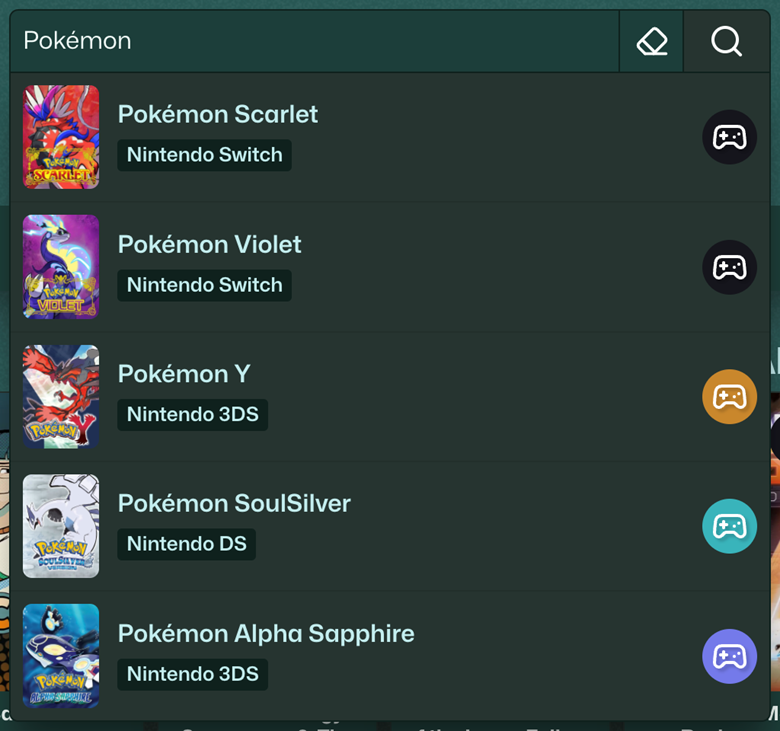
As always here is the full changelog for the stuff that also happened while I created these two features.
Changelog
- Added the additional game status “Paused”
- It’s now possible to change the status of a game directly from the search suggestion
- Changed the way the game statuses are displayed
- Improved the filter button placement if you add Questlog as a PWA
- Optimized some additional page stylings (some spacings and font-sizes here and there)
- On 320px phones (first iPhone SE) the game listing now shows two games in a row instead of one
- Reduced the time the search suggestion needs to react

