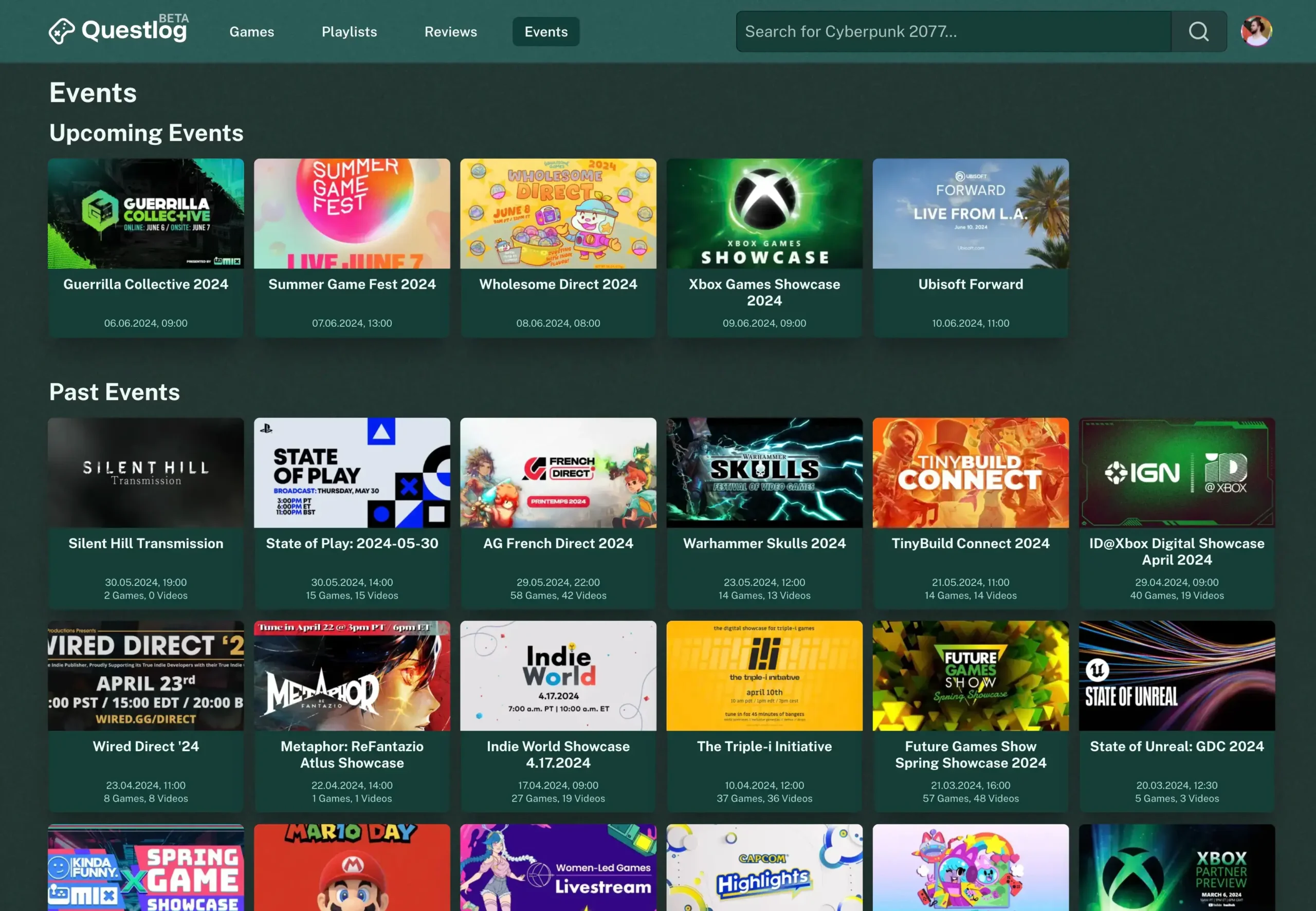You know this feeling? You watch a gaming event and there are so many great games! But what was the title exactly? How am I supposed to find it on Questlog to mark it as “Want to play”? Because of this some dedicated users and me have sometimes created playlists for these events.
But this is time consuming and in case of other users the options were limited when a game wasn’t in the database already.
Questlog is powered in large parts by the Internet Game Database (IGDB) and their API. So this was much easier already than doing it completely manually. But it was still a bit annoying. So I wanted to automate it and when I started to plan this I saw a new menu point on the IGDB: Events.
What? Could it be? Well there were only two events at this point but I was pretty hyped that this could enable me to implement a feature like that in Questlog without spending a ton of time after each event to create events and fill them with games and videos.
Events for Questlog🔗
And so I did. The implementation is a bit quirky on the side of IGDB, as you probably read on my Mastodon profile. But if I have the data I can press it in the form I want it to have.
Starting today you have a events new page. In there are all upcoming events at the top and every past event that already has games attached to them. When you chose one of the events you’ll find a short description (if present) the start time and in case of past events games and videos that are attached to it. And of course a link to the stream.
This will enable you to add games to you “Want to play” list much faster and don’t miss anything that was presented in these events.
Future plans🔗
In the future I’d like to implement Notifications for these events. So you could say you want to get notified X minutes before start or when new games/videos were added to the events page.
On Mastodon there was also the idea to maybe allow to comment or review an event to have a bit of conversation about this on Questlog. You know, some community features. I quite like the idea but don’t have any real ideas for this yet.
When you have any idea we can make this feature more awesome in the future just let me know at Mastodon. I’m happy to write everything down and notify you, when it got added. 😀
Changelog🔗
As always, the unfiltered Changelog:
Features🔗
- New Events page
Improvements🔗
- Dates are now using your locale to format it (I will add a setting for a date format at a later date — No pun intended)
- Reduce JavaScript footprint a bit by combining stuff that’s similar
Bug fixes🔗
- Video cards now really use 16:9 as an aspect ratio for the images. No more layout shifts while loading the images